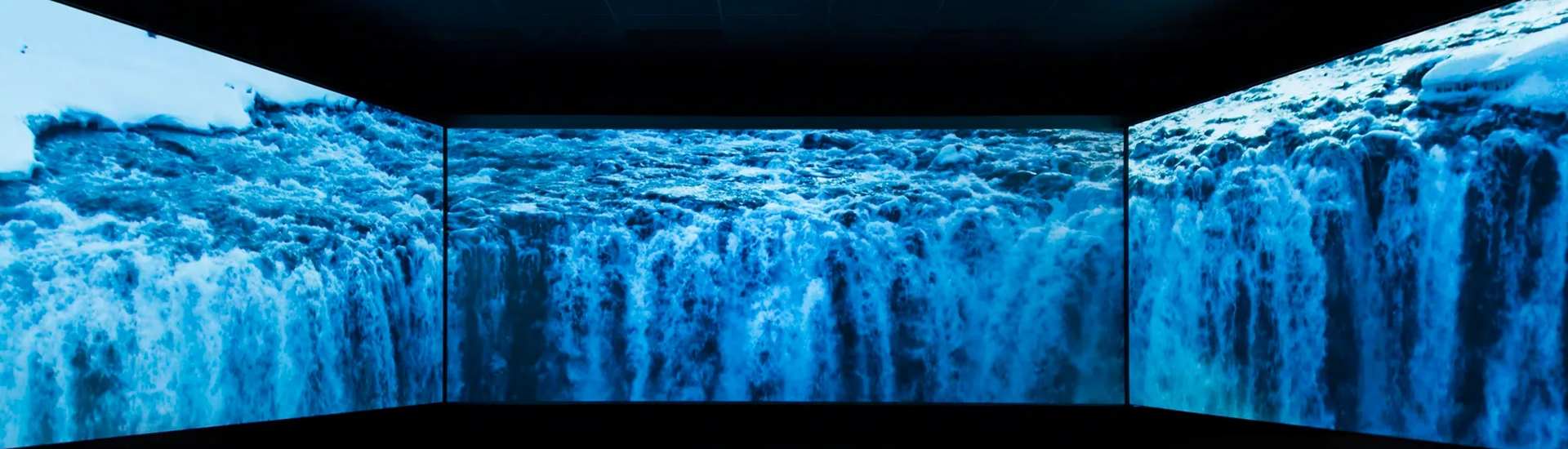Maintaining your LED Display in optimal condition is essential for continuous, high-quality performance. When issues arise, prompt troubleshooting and repair can prevent downtime and costly replacements. Here is a step-by-step guide to common problems and how to fix them efficiently.

1. Screen Flickering or Flashing
This issue often stems from loose connections or power supply problems. Check all cable connections, especially data and power cables, to ensure they are secure. If cables are intact, test the power supply unit for stable voltage output.
2. Dead Pixels or Black Spots
Dead pixels are usually caused by defective LED modules. Identify the affected modules and replace them promptly to restore display uniformity.
3. Color Distortion or Incorrect Colors
Color issues may result from incorrect calibration or faulty signal transmission. Use control software to recalibrate the screen colors. Inspect signal cables for damage and replace if necessary.
4. Screen Not Powering On
Verify that the power source is functioning and that the main power switch is on. Inspect fuses and circuit breakers. If these are intact, the problem could lie in the power supply or control card.
5. Image Display Lag or Delay
Lag can occur due to outdated software or poor signal transmission. Update your control software and check network connections to ensure smooth data flow.
Regular inspection and maintenance help minimize these problems. Always use professional repair services for complex issues to avoid further damage.
For expert LED display maintenance and repair services, visit Topview Display.